Perfect Tool to Retrieve Deleted FLV Video Files
- An advanced technique to recover erased FLV media files
- Also capable to restore other media file type formats of images, audio, text, etc.
- Simple-to-use and involves quick steps to restore files
- Lets users to preview the recovered files before saving
- Runs smoothly on all versions of Windows and Mac OS X
FLV video files are the commonly used files by online video sharing websites like YouTube. Several media players playback this kind of video files. Your computer may store a large number of FLV files for playback or for sharing. So, it will be helpful for you whenever required.
FLV files got mistakenly deleted
In the meanwhile, several factors can lead you to encounter the deletion of your favorite collection of FLV video files. Did you know what could be the major reasons for deletion of FLV video files?
- Accidental Deletion: You may accidentally delete important FLV video files while trying to delete uneccessary videos.
- Third-Party Application: If you run any untrustworthy third-party application in the storage drives where FLV videos are stored, then there is a chance for the deletion of FLV video files.
- Intentional Deletion: FLV video files get deleted permanently by using the Shift + Delete keys in Windows and CMD + Options + Delete in Mac.
- Formatting: You may format the media storage drive which contains your FLV video files, which in turn wipes the entire drive files including your FLV videos.
- Virus Infection: The FLV files stored on your system could get deleted because of the virus and other malware threats. Moreover, the anti-virus program installed on your computer could also delete the FLV videos whilst scanning for threats.
Well, the FLV videos deleted due to any of these scenarios is not permanently deleted from the system drive or storage drive. No matter how FLV video files have got deleted, you can get back those deleted FLV video files. All these issues of data loss can be resolved in a few minutes with the help of the Videos File Recovery tool as it will retrieve all the deleted FLV video files at your fingertips
The simplest way to restore deleted FLV videos
Video File Recovery is an amazing tool helps to recover deleted FLV video files from system drives, USB drives, flash memory cards (SD, xD, MMC, CF and memory sticks), USB external drives, etc. This program is been designed using advanced built-in algorithms retrieves FLV video files effortlessly.
This powerful video file recovery software restores all formats of videos and also pictures, songs, documents, etc. To know more on deleted WMV recovery, simply visit this link: www.videofilerecovery.net/how-to-deleted-wmv.html.
Highlighting features of Video File Recovery tool
- The tool also helps to restore deleted FLV video files from Recycle Bin/Mac Trash quickly in a few simple steps. To know more on how to retrieve video files from the Recycle Bin, click here, https://www.videofilerecovery.net/restore-deleted-videos-from-recycle-bin.html.
- After recovering deleted FLV video files, the recovered data can be sorted out on the basis of name, size, file type, and date.
- Allows users to save restored FLV video files to system drive or any external drive.
- Compatible with all versions of both Windows and Mac.
- Available in a demo version that helps in evaluating the efficiency of video file recovery
Steps to recover deleted FLV video files:
Step 1: Download and install the Video File Recovery software. Run the application and select “Recover Files” from the main screen.
Step 2: Select the drive from where the FLV videos got deleted. Click on the Scan button.
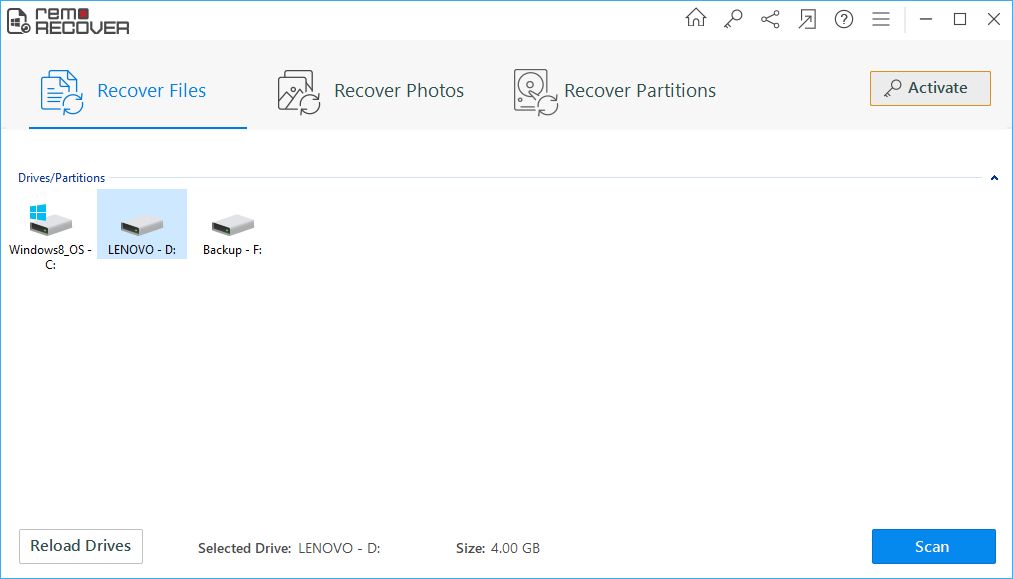
Figure 1: Main Screen
Step 3: The scanning process gets initiated.

Figure 2: Scanning for video files
Step 4: Check for the retrieved FLV video files under File Type View and Data View.
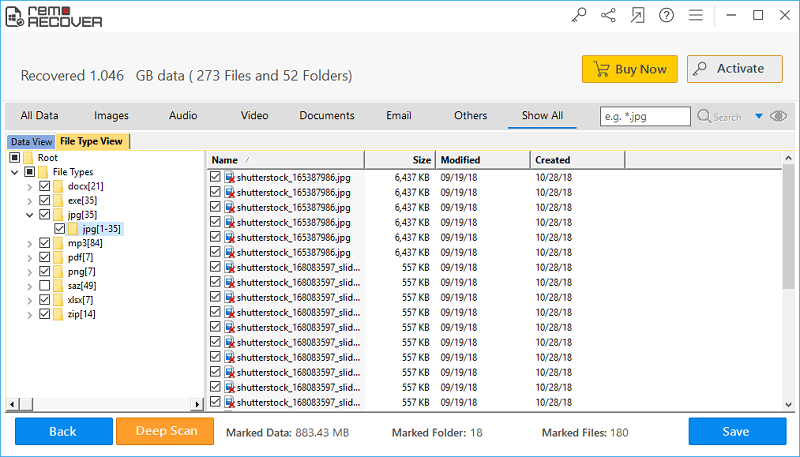
Figure 3: Recovery results
Step 5: Preview the restored file by right-clicking on the file item. Mark the required video files for saving.

Figure 4: Preview Window
Step 6: Now choose a suitable location to save the restored FLV files. Tap on the Save button.

Figure 5: Save Recovered Videos

