Recover Deleted Videos on MacBook
- An easy-to-use application that undeletes video files from a MacBook
- Works efficiently with all brands of MacBook, iMac, iPods, and others
- Inbuilt with powerful algorithms that scan and extract files from the storage
- Performs instant and safe video recovery within clicks
Though it seems difficult to recover deleted videos it is never impossible. Well, if you are witnessing this issue on your MacBook then the simplest solution is here- Video File Recovery application. This top-rated tool is been highly recommended by the data recovery experts for successful restoration of video files on MacBook machines.
Easily restore deleted MacBook videos
The Video File Recovery is an ultimate application to undelete videos from MacBook in simple clicks. It is equipped with a powerful algorithm that scan and extracts deleted or lost video files. As this tool works in read-only mode, it will not modify the original video frames or the quality. Here you can find out how this tool recovers deleted video on Mac from this URL: https://videofilerecovery.net/best-software.html
You can use the Video File Recovery tool under the following situations-
- Accidental deletion: If you have a lot of video files stored on your MacBook you might try to delete useless video files from it. In the meanwhile, you might mistakenly choose some valuable video files and hit on the delete button.
- Emptied Trash: You might even empty the Trash Can on your MacBook without verifying if it contained any important video files.
- Permanent Deletion: Accidentally applying Command+ Shift-Delete on vital video file items will cause permanent deletion of the video file.
- Corruption: MacBook journal corruption, Mac storage corruption, and other sorts of corruption on MacBook will cause inaccessibility to the video files stored on the MacBook volumes.
- Format operation: One might choose to format the wrong MacBook volume and thereby lose all the videos stored under such disk volumes.
Significant features of deleted file recovery tool for MacBook
The Video File Recovery is an excellent solution to recover deleted, lost, formatted, or corrupt videos from MacBook. It works efficiently on MacBook Pro, MacBook Air, iMac, iPods, etc. The robust scan engine can recover MP4 files, MP4, MPEG, M4V, MOV, FLV, 3GP, and all other video file formats. It can also be utilized to perform the restoration of audio and video files.
Apart from MacBook volumes, it is capable to recover videos from various other storage devices like the USB drive, External hard drive, SSD, memory cards, and many others. The application is also available in a demo version. When the tool completes scan for deleted video files, it displays a preview of the regained files. If you want to know more about Mac video file recovery software then visit here: www.videofilerecovery.net/software-for-mac.html
Supported Macintosh OSX versions: High Sierra, Sierra, El Capitan, Yosemite, Mavericks, Snow Leopard, Leopard, Mountain Lion, and Lion.
Steps to recover deleted videos on MacBook:
Step 1: Run the Video File Recovery utility on your Mac and choose Recover Files option on the home screen.
Step 2: Now specify the MacBook drive volume from where the videos got lost or deleted.
Step 3: To initiate the video recovery process, click on the Scan button.
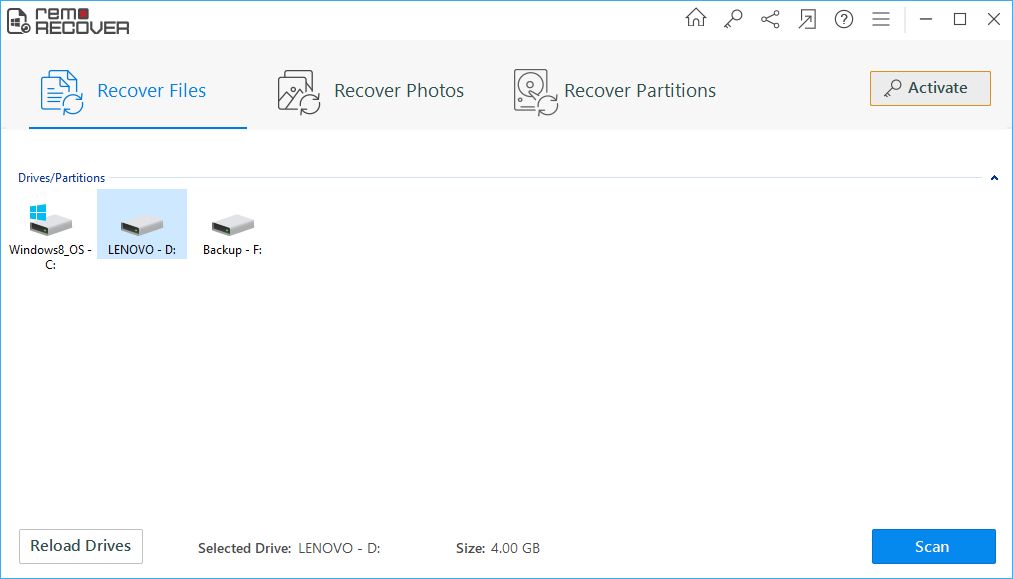
Figure 1: Main Screen
Step 4: The program continues to scan the chosen MacBook volume.

Figure 2: Scanning for video files
Step 5: A list displays all the recovered videos.
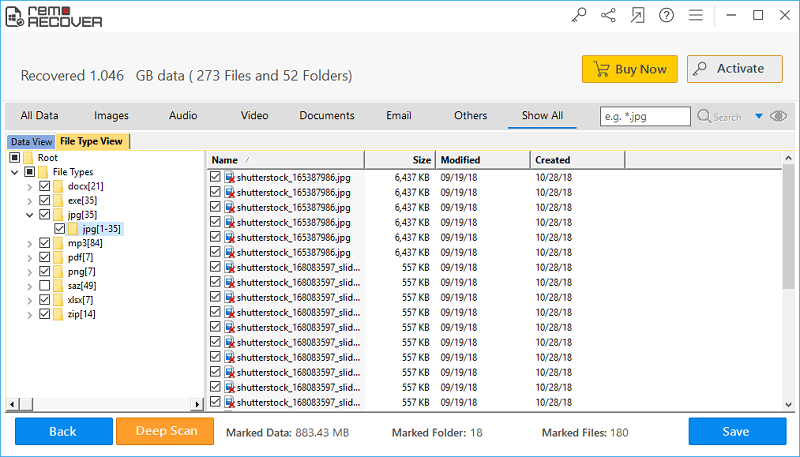
Figure 3: Recovery results
Step 6: Right-click on the recovered video file to preview. Them mark the files for saving.

Figure 4: Preview Window
Step 7: Mention a relevant storage location to save the restored videos and press on the Save button.

Figure 5: Save Recovered Videos

