How to Recover Deleted WMV Videos?
- A seamless application to restore WMV videos that are either lost or deleted
- Built with special algorithms that scan and extract the videos from it
- Can be installed on any edition of Windows and Mac
- It can also restore images, documents, audio files, etc. in a similar way
"I accidentally deleted a video that I recorded with my webcam. Since I deleted the .wmv video file using 'Shift + Delete' key combination, I cannot find it in Recycle Bin folder. Moreover, there is no backup available. I need that video file back!!! How can I undelete WMV videos?"
Well, it is possible to get back permanently deleted .wmv videos with the help of a reliable tool like- Video File Recovery. Continue reading this page to get full information.
Deleted WMV videos
Sometimes .wmv video files get deleted from the computer due to various unpredictable reasons. Many users think that once the file is deleted or lost from the storage device, it will be permanently lost forever. However, that's not true, the erased videos still reside in the same storage location until and unless it is overwritten with some new data.
Therefore, restoration of deleted or lost WMV possible with the help of efficient software like Video File Recovery. This is the finest video recovery application that is been highly recommended by the data recovery experts. You can use this application under the following scenarios of video file loss-
- Accidental deletion of the WMV video file while deleting other video files
- Unintentionally formatting the storage drive containing WMV video
- Unexpected system shutdown or removal of the connected storage drive whilst transferring WMV files
- Application malfunctions, system crash, drive errors, and other software conflicts
Easily restore WMV using the Video File Recovery software
The Video File Recovery application enables secure and quick restoration of WMV video files. It has the ability to retrieve deleted, lost, corrupt, or formatted videos. The powerful recovery engine scans the storage and extracts deleted files in no time. This program can be utilized to recover videos from an SD card, SDXC, SDHC, CF, MMC, xD, system drives, external HDD, USB drives, SSD, memory sticks, and others.
Including WMV it can instantly retrieve deleted MPEG video, MP4, M4V, 3G2, AVI, MOV, 3GP, DivX, XviD, etc. It can also identify all file formats of audio and image files without any hassle. For more queries on M4V video file recovery, just click here: https://www.videofilerecovery.net/m4v.html.
Video File Recovery is available in demo version. It can be installed on any latest editions of Macintosh and Windows operating systems. To know how to restore deleted videos on Windows 10 PC, visit this page.
Note: By using this Video File Recovery software, you can easily restore deleted videos from recycle bin folder on your Windows computer.
Steps to recover deleted WMV videos:
Step 1: Download and install the Video File Recovery software. After installation, select “Recover Files” from the main screen options.
Step 2: Then pick the system drive/external drive from where the WMV videos got deleted. Press on the Scan button.
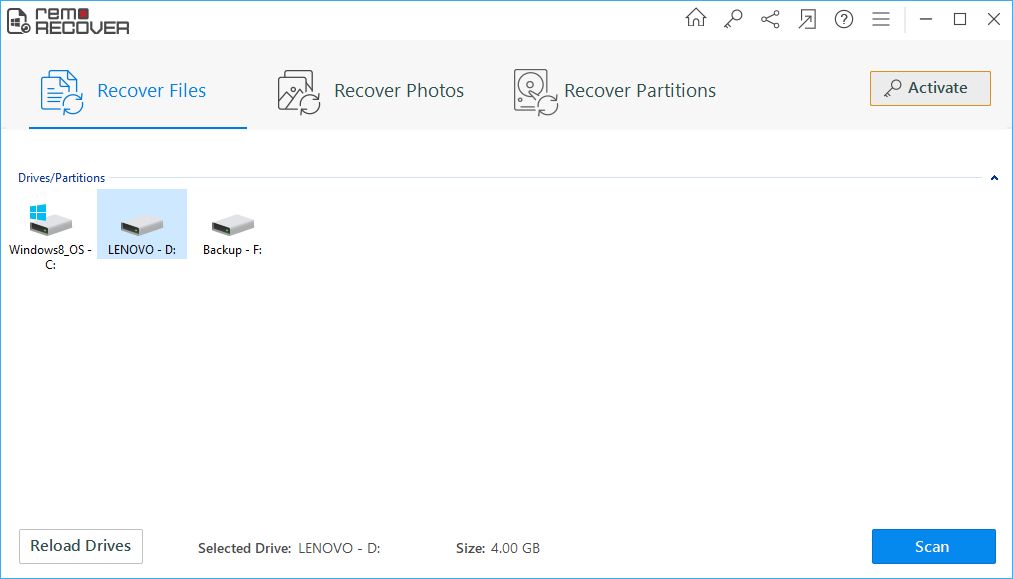
Figure 1: Main Screen
Step 3: The scanning process gets initiated on the storage drive you selected.

Figure 2: Scanning for video files
Step 4: Recovered files get displayed in File Type View and Data View.
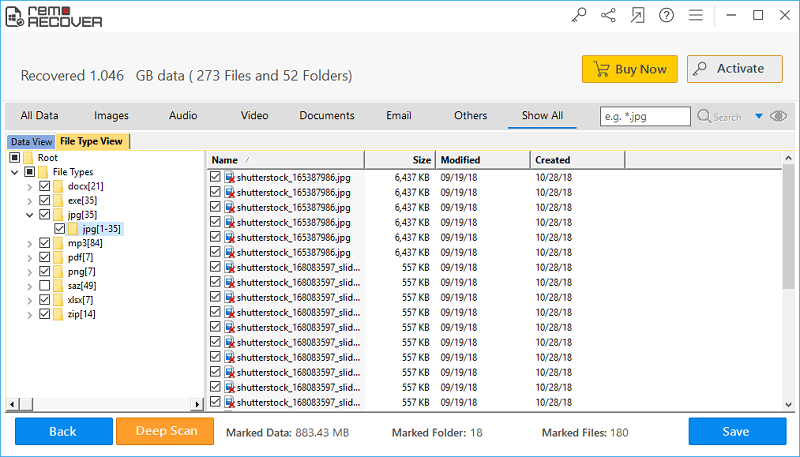
Figure 3: Recovery results
Step 5: Preview to confirm recovered videos.
Step 6: Choose the required .wmv videos for saving.

Figure 4: Preview Window
Step 7: Finally save the retrieved WMV videos in the desired location.

Figure 5: Save Recovered Videos

